Lighting for Gaming Content Creators & Streamers: A Complete Guide.
You always want to look your best on-stream and on-camera. In this guide, we'll offer tips and tricks for the ideal lighting setup!

What makes Ninja look handsome as hell on his Twitch streams? It’s all lighting folks. (Not that he isn’t handsome anyway, ofc 😬)
Lighting is a key element to consider when doing any type of photography or videography for your stream/social media platforms - if not the most important element. It’s no secret that every single successful content creator has nailed their lighting in their streams. Lighting greatly affects:
- The mood
- The atmosphere/vibes
- How professional your content looks
- Overall quality of your content
Good lighting can highlight your best features and make you look a solid 10/10 on stream, while bad lighting can distract your viewers, hide your face and best features, and produce streams that appear to be low quality. You always want to look your best on-stream and on-camera.
Given that streaming is essentially a type of photography, it is absolutely vital for any content creator or streamer to understand how lighting affects their image on-stream and to know how to use lighting to look their very best on-camera.
Before We Start - the TLDR
Before we dive into the nitty gritty, please understand that this article is a comprehensive end-to-end guide on lighting 101 and the best lighting equipment. We wanted to give you a quick TLDR of the key points and takeaways:
- A key light is the most important piece of lighting equipment you will purchase - make this your first priority. You will not regret it!
- The fill light compliments the key light by reducing the shadows on your face - the combination of the key and fill lights produces the classic streamer lighting setup
- Always, always, always, use the softest light possible! Diffused and soft light always makes you look better, period.
- Experiment with colored lights to add personality and character to your setup and to your stream. Make your setup feel like a representation of your personality and who you are.
Now, on to the fun stuff! 🥳
Standard Lighting Setup & Positioning for Streamers: Three-Point Lighting
The industry standard for lighting any type of visual media, whether it be video, still photography, or streaming, is a method called “three-point lighting”. This method uses three separate light sources to best illuminate the subject - you - while controlling for the shading and shadows produced by direct lighting. The goal of this setup is to best isolate you (the subject) from your background and to eliminate shadows.
Not every streamer opts for the three-point lighting setup - and that’s just fine! Your goal should be to find what works best for you and your specific room setup and environment. The goal of our article is to give you the knowledge and tools to succeed.
The standard three-point lighting setup consists of three elements:
Key Light
The purpose of the key light is to illuminate and highlight you - the subject of the stream. This is the primary light source, and usually the brightest of the three light sources. This is the most important piece of equipment to purchase for your streams, aside from your camera/webcam. Every streamer must have a key light. We have more information on the best key lights to purchase at the end of the article.
The optimal setup here is to place the key light either to the right or left of the camera at a 45 degree horizontal angle to you, the subject, and at a 45 degree vertical angle above you, with the light facing down on you.
One quick note: a key light does not have to be a “key light” in the literal sense of streaming equipment - other types of light sources, such as ring lights, can act as the key light.
Fill Light
The goal of the fill light is to balance the effects generated by the key light, namely to reduce and/or eliminate the shadows created from the key light.
The fill light goes on the opposite side of the camera to the key light, also placed at a 45 degree horizontal angle to you. However, this light is placed at a lower height than the key light - try to place this light at about eye level. Keep in mind the key light should be above you pointing down at a 45 degree angle. Lastly, the fill light should be both softer and less-bright/dimmer than the key light.
You may choose to purchase your lights one at a time, and only start with a key light. That’s okay! If you don’t have a fill light, or if you’re purchasing one later, try to make your key light as soft and diffused as possible (more on that later). Some streamers set up their rooms so that windows providing natural light act as the fill lights.
Back Light
The purpose of the back light is to illuminate the subject (you are the subject) from the back, separating you from the background, and making you stand out more. If you’ve ever taken a picture on your phone with the sun in front of you then you’re already familiar with the effects of backlighting. Backlighting creates a glowing effect on the edges of the subject.
In our opinion, backlighting is only essential if you’re opting for a green screen. If you’re using a green screen, the back light helps separate you from the background, making you pop even more when overlayed on your green screen. That said, backlighting often adds an interesting dynamic to your stream, even if you aren’t using a green screen. Backlighting can be especially interesting when using color in your background.
Lighting for Streamers 101
Types of Light: Hard vs Soft
In photography/streaming, there are two general types of light that you need to know and consider: soft and hard light.
Soft light is light that has been dispersed or diffused in some way. In general, soft light avoids casting harsh shadows on the subject and makes the subject look better. The technical reason for this happening is because the light is smoother, rounder, and more dispersed over a wider area, therefore creating a more natural and gradual division between the light areas and dark areas (shadows).
Soft light is strongly preferred to hard light, and you should always aim to make your lighting as soft as possible. Soft light creates a cinematic aura and hides any facial imperfections. The reason why the “golden hour” in photography exists is because the light cast around sunrise and sunset is in fact soft light. We cannot stress enough the importance of casting soft lighting on yourself for your stream. Find your golden hour!
By contrast, hard light comes from a single bright source and casts sharply defined shadows with high amounts of contrast between the light areas and the dark areas. If your light is hard, you will appear more angular on stream and have more pronounced shadows on-camera.
What exactly causes light to be hard or soft? For one, the larger the size of the light source, the softer the light. Ring lights are built specifically to increase the size of the light source, increasing the softness of the light. Compare the light cast by a ring light to one of a flash light - which light produces more contrast and shadows? Other reasons why some light sources are softer than others is due to diffusion (such as a softbox) or reflections.
Ambient Lighting & Color
Ambient lights are any lighting source not used primarily to illuminate the subject. Ambient lights are often colored lights (RGB lights) and can add interesting elements to your stream. They are a great way to let your natural personality shine on stream. Some streamers use custom RGB panels to display the colors of their brand while on-stream. Get creative here!
RGB/colored lights can be added in any area of your setup. Some streamers place RGB panels in front of them, behind the camera, to cast colors into the environment, creating interesting moods and vibes. Other streamers place RGB lights to the side or behind them, so viewers can directly see the lights themselves.
Streamers often get very creative with their colored RGB lighting. RGB lights range from large panels that cast diffused light over the entire room to small LED strips. Make sure to check out the below section for a detailed list on the best ambient and colored lights.
The Importance of Experimentation
By this point in the article, we hope to have given you a fundamental understanding of why lighting is important for your stream, the types of lighting, and how lighting placement affects how you look. With that said, we want to stress that what may look best for one streamer may not be what you want - go crazy and experiment here!
Try moving the key light around and see what happens - where are the shadows cast when you redirect the light source? Try repositioning the fill light and changing the brightness of it - do you like how this looks?
Do you like having colored lights directly appear on-stream, or do you want the overall color and aura of the room to change? Is there a particular side of your face you think presents best?
We find that the best streamers have setups and lighting that are a direct reflection of their personality and their brand. We hope for you to use the tools and knowledge from this article to experiment and create a unique setup that works for you.
The Best Lighting Equipment for Gaming Content Creators & Streamers
In this section we’ll share our favorite pieces of lighting equipment that will make you look your best on stream. We’ll cover everything from the primary key and fill lights to colored RGB lights and ambient lighting. (You can never have too much RGB, right? 😬)
For more equipment recommendations beyond lighting, make sure to check out our post on the Top 8 Streaming Equipment Must Haves.
Best Key and Fill Lights
Best Overall Light
Our very favorite light for streaming is the Elgato Key Light.
We love this light because of its high build quality and customization options. The Elgato Key Light eliminates clutter by attaching to your desk rather than the floor and adjusts in height to fit your setup. Remember how we want the primary Key Light to be above you, pointing down 45 degrees?
The light source itself is fully customizable from color to light temperature. The light source itself is a wide area casting soft and diffused light to make you look your best. You can customize everything from the light’s brightness to the light’s color.
Lastly, the light syncs perfectly with the Elgato Stream Deck, one of our Top 8 Equipment Must Haves.
The Elgato Key Light starts at $200 but often goes on sale.
(Elgato website link and Amazon link)
Best Budget Light
For something less pricey than the Elgato Key Light, we love the Logitech Litra Glow. This light is mounted to your monitor and has a wide area that casts soft and diffused light. The light’s brightness is customizable.
The Logitech Litra Glow fully syncs with Logitech G Hub integrations such as Logitech mice and keyboards and is worth considering if your gaming hardware setup includes Logitech products.
The Logitech Litra Glow is $59.99.
(Logitech Website Link and Amazon link)
Best Ambient, RGB & Colored Lights
Best Light Strip
We love the Elgato Light Strip for its customization options and ability to sync with the Elgato Stream Deck, giving you a single, easy location from which to control all of your lighting.
In terms of customization options, the world is truly your oyster here. This light strip is thin, cuttable, and super sticky - you can attach it to practically any solid surface. Put these lights behind you to create a fun and stunning backdrop or just add some color to any surface you want.
The Elgato Light Strip is $39.99
Elgato Website Link and Amazon Link
Best Light Panel
Our favorite light panel is the Nanoleaf Shapes. These lights come in three different shapes - Hexagons, Mini Triangles, and Large Triangles - so be sure to choose one that fits your personality.
Each light is individual and modular - this means you can make any layout you want. Do you want a strip of hexagons or perhaps a wide array of triangles? Each panel’s color is individual and customizable too. The design combinations are endless!
The Nanoleaf Hexagon Starter Kit is $199.99 from the Nanoleaf website.
Thanks for reading!